marcy lunya  (alt)
(alt)
marcy@tech.lgbt
@keldesoto if u r willing to do some terminal stuff (like adding hardware codecs support and such through rpmfusion), then probably normal fedora. i'm a fan of it, and after doing the terminal stuff, everything worked for me :3 (other than secure boot, for which i had to create a new secure boot key, but u could just disable secure boot if u dont want to deal with it)
if u want, that everything works out of the box, and u have a decently fast internet connection for the updates, then probably bazzite would be also nice to use :3
gettie ( arc)
arc) 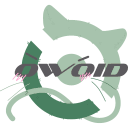



getimiskon
As for desktop environments, GNOME or KDE Plasma are your choices depending on how much customization you want. GNOME is generally more macOS-esque, while KDE Plasma provides tons of customizability. Or you can install both, if you know what you're doing. Not recommended though.
As for Nvidia drivers, they are a bit of a pain on Wayland, but for basic stuff it's fine. For games and stuff like that, they won't be that great, I think.
lily
meow@floofy.city@keldesoto pop os is based on ubuntu so the packages are a bit older but it configures everything for you out of the box
i also love fedora but it takes a bit more effort to get the proprietary nvidia drivers, the packages are a lot newer though
[MOVED TO @marcy@eepy.moe] marcy lunya
marcy@floofy.city@keldesoto @meow what kind of issues did appear?
lily
meow@floofy.city@marcy @keldesoto were you using the nouveau or the proprietary drivers?
lily
meow@floofy.city@marcy @keldesoto nvidia is still kinda icky with wayland afaik, haven't tried in a long time though
[MOVED TO @marcy@eepy.moe] marcy lunya
marcy@floofy.city@meow @keldesoto for my former pc with a gtx 1060, everything worked fine under wayland, but the monitor was connected through a dvi cable, so idk if it was bcse of that
lily
meow@floofy.city@keldesoto @marcy idrk how it works but i don't think what connector you use matters here because i think that that output is handled by the gpu firmware regardless
also on a laptop there might not even be anything besides hdmi
gettie ( arc)
arc) 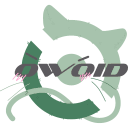



getimiskon
@marcy @meow