Conversation
Meko #nowar
yura@udongein.xyz
What's the best way to organize terminal server / remote desktop access to a Linux PC?
On windows you just enable RDP and use mstsc. Is there an easy way to do something similar on Linux?
On windows you just enable RDP and use mstsc. Is there an easy way to do something similar on Linux?
gettie (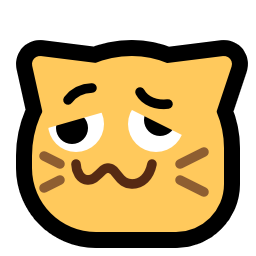 arc)
arc) 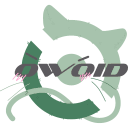



getimiskon
@yura there is a protocol for that, but i don't remember exactly what it is
@yura @getimiskon Don't forget that Linux is only a kernel and does not provide a visual interface.
It's a much better experience to access GNU bash over ssh - all the TUI applications work just fine, including the Church of Emacs.
On systemd/Linux you want either xorg forwarding over ssh (https://anonymousoverflow.catsarch.com/exchange/unix/questions/12755/how-to-forward-x-over-ssh-to-run-graphics-applications-remotely) or a VNC server/client.
It's a much better experience to access GNU bash over ssh - all the TUI applications work just fine, including the Church of Emacs.
On systemd/Linux you want either xorg forwarding over ssh (https://anonymousoverflow.catsarch.com/exchange/unix/questions/12755/how-to-forward-x-over-ssh-to-run-graphics-applications-remotely) or a VNC server/client.
Meko #nowar
yura@udongein.xyz
@pesekcuy @getimiskon I know you can set up RDP/VNC (but not for Wayland on non-bleeding-edge distros).
But most instructions I've seen require me to touch lots of configs and write complicated startup stuff. I wonder if there's an easier way to set it up. Just like it is done for decades on windows.
But most instructions I've seen require me to touch lots of configs and write complicated startup stuff. I wonder if there's an easier way to set it up. Just like it is done for decades on windows.
@yura @getimiskon @pesekcuy >if there's an easier way to set it up. Just like it is done for decades on windows.
RDP is in no way simple - the only case where it works is when someone has done extensive work configuring the damn thing.
Xorg forwarding is much easier really - you just need to uncomment a line in /etc/ssh/sshd_config, set xauth and set DISPLAY.
RDP is in no way simple - the only case where it works is when someone has done extensive work configuring the damn thing.
Xorg forwarding is much easier really - you just need to uncomment a line in /etc/ssh/sshd_config, set xauth and set DISPLAY.
Niko (Martin) 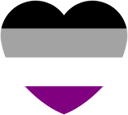
martinligabue@tsukihi.me
@yura @getimiskon I go with rustdesk, host it yourself if you can, that's easy to set up and has pretty good options
shironeko
shironeko@fedi.tesaguri.club
@yura @getimiskon @pesekcuy depends on the desktop environment, gnome and kde both have settings for it, you can set them up in the GUI pretty easily. for remote access over the internet tailscale is probably the easiest.
I think I saw this in Mint as a checkbox.
But it is not very complicated manually, just a bit annoying like a lot of things of similar nature :)